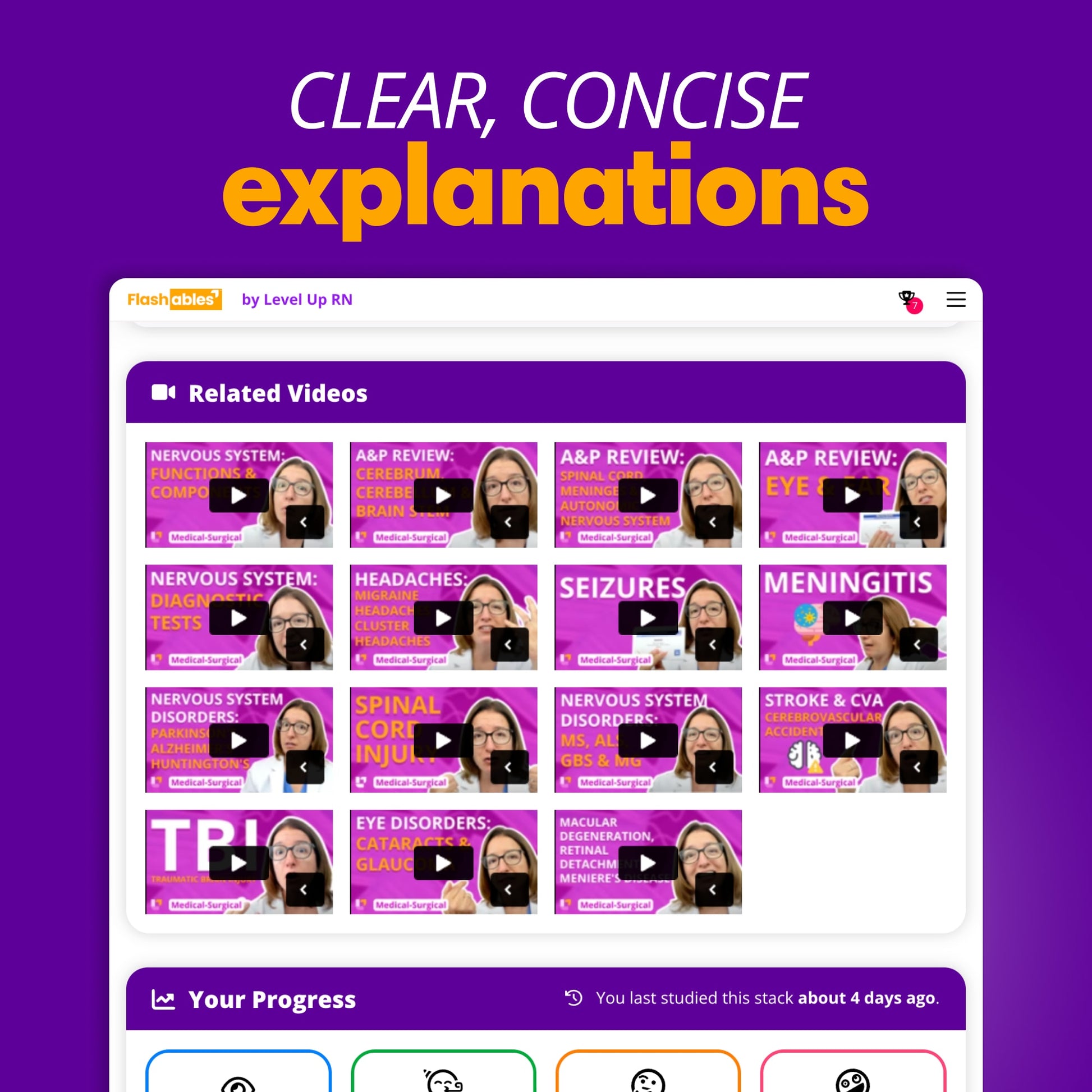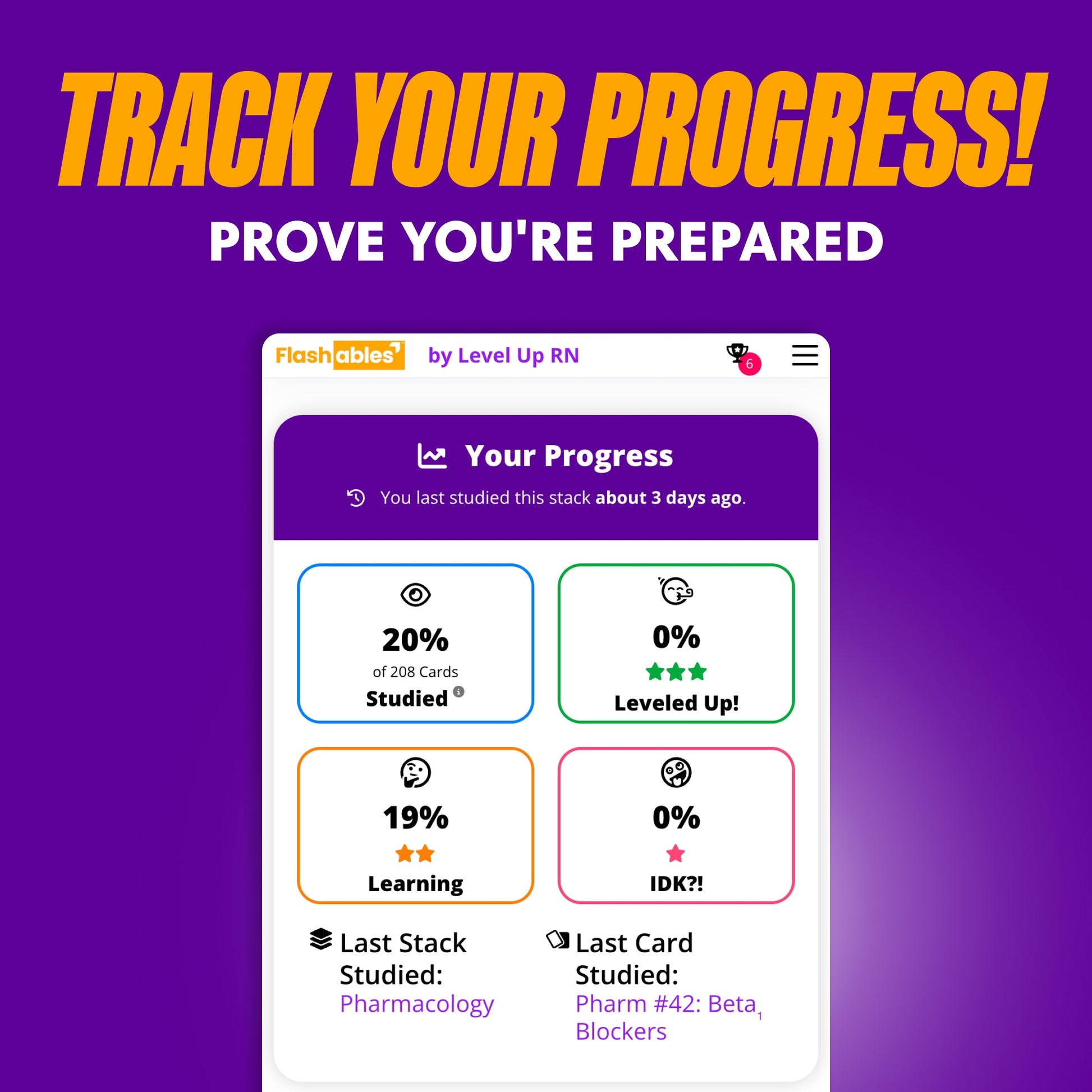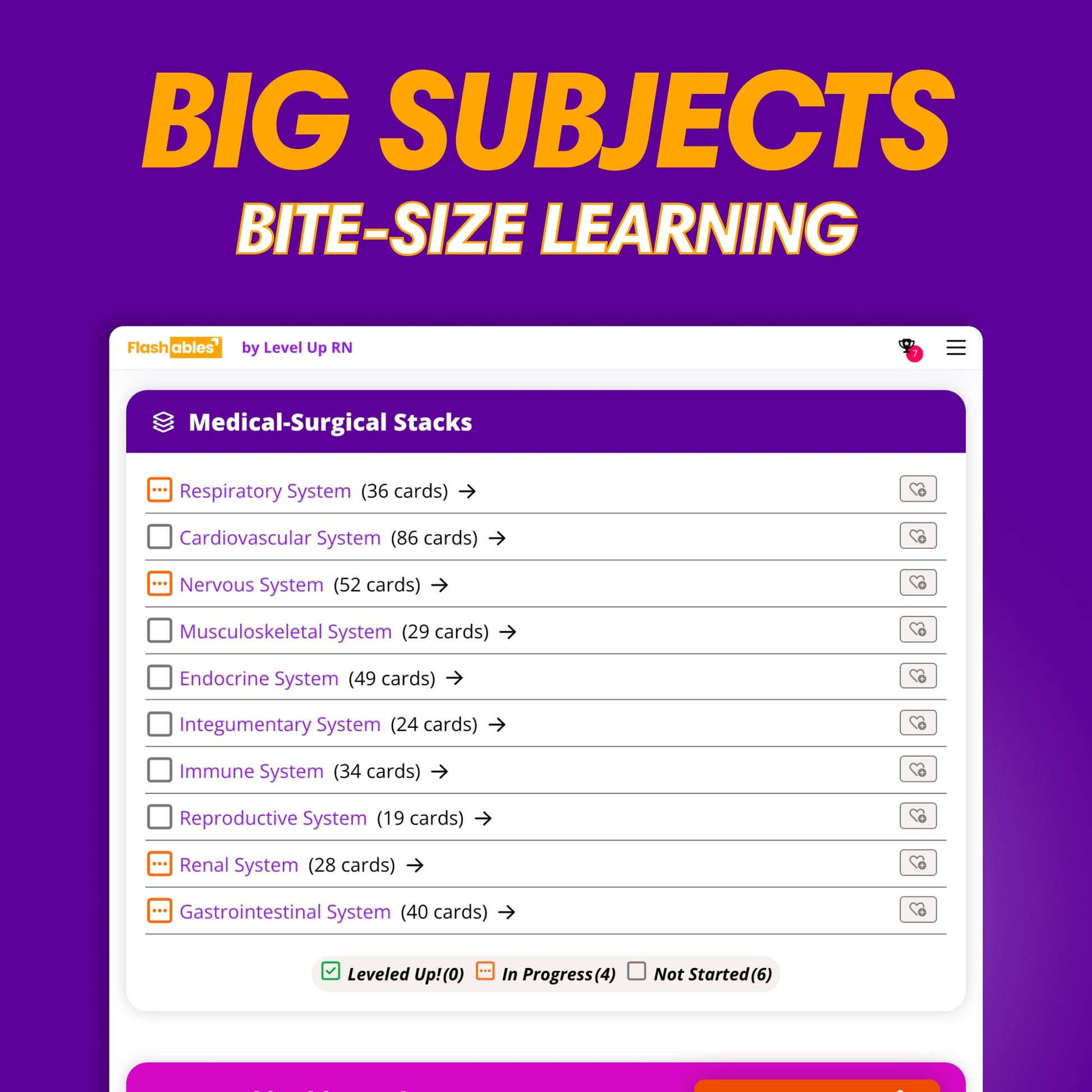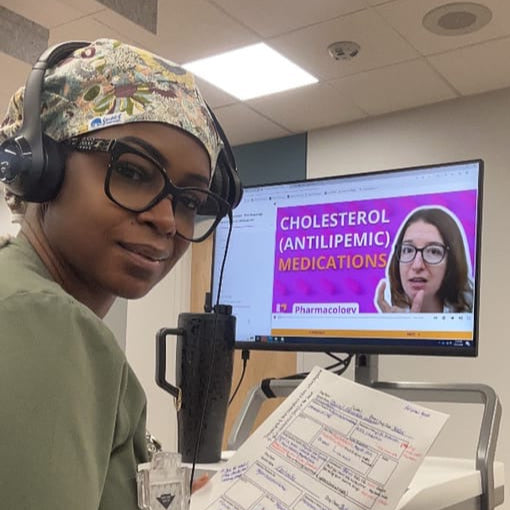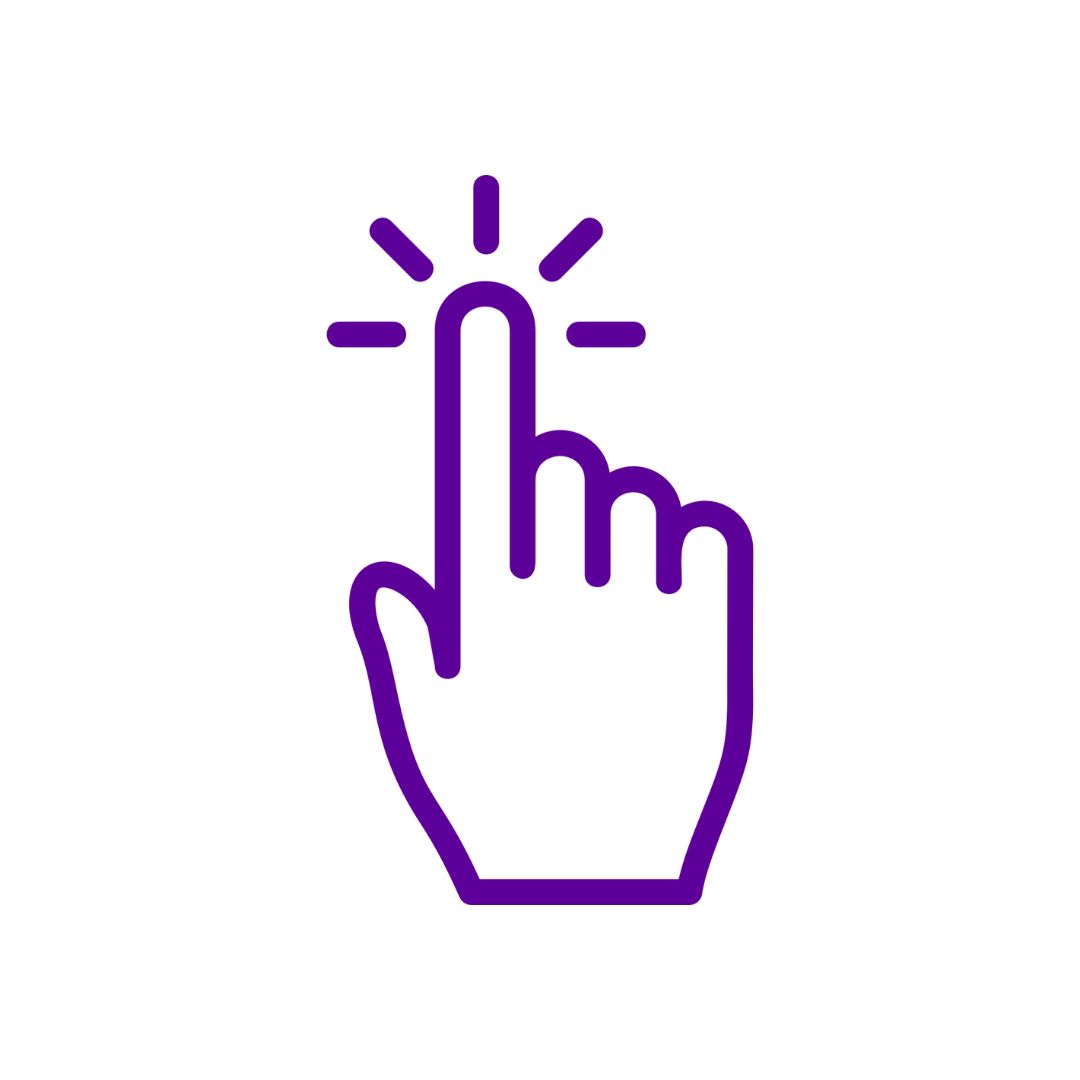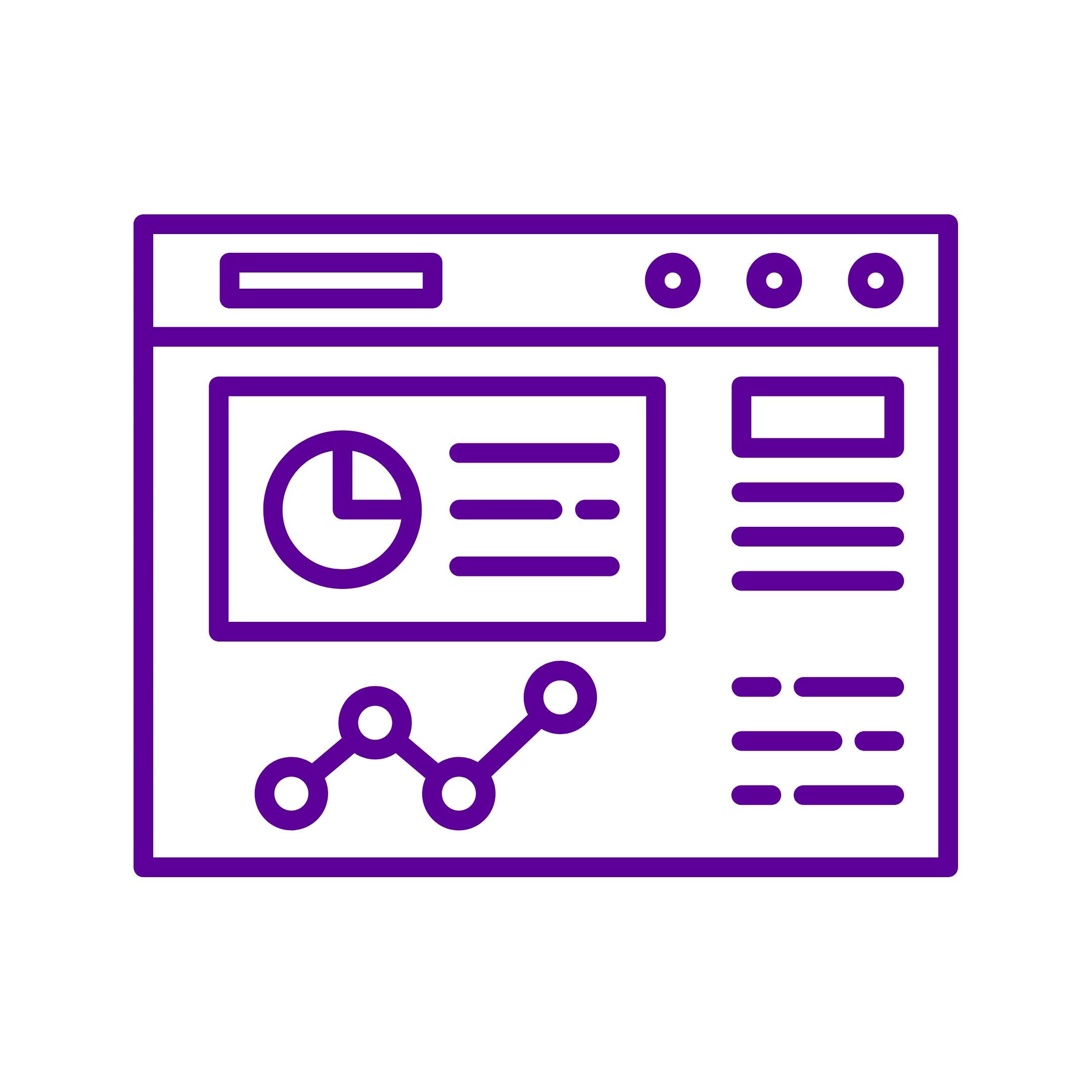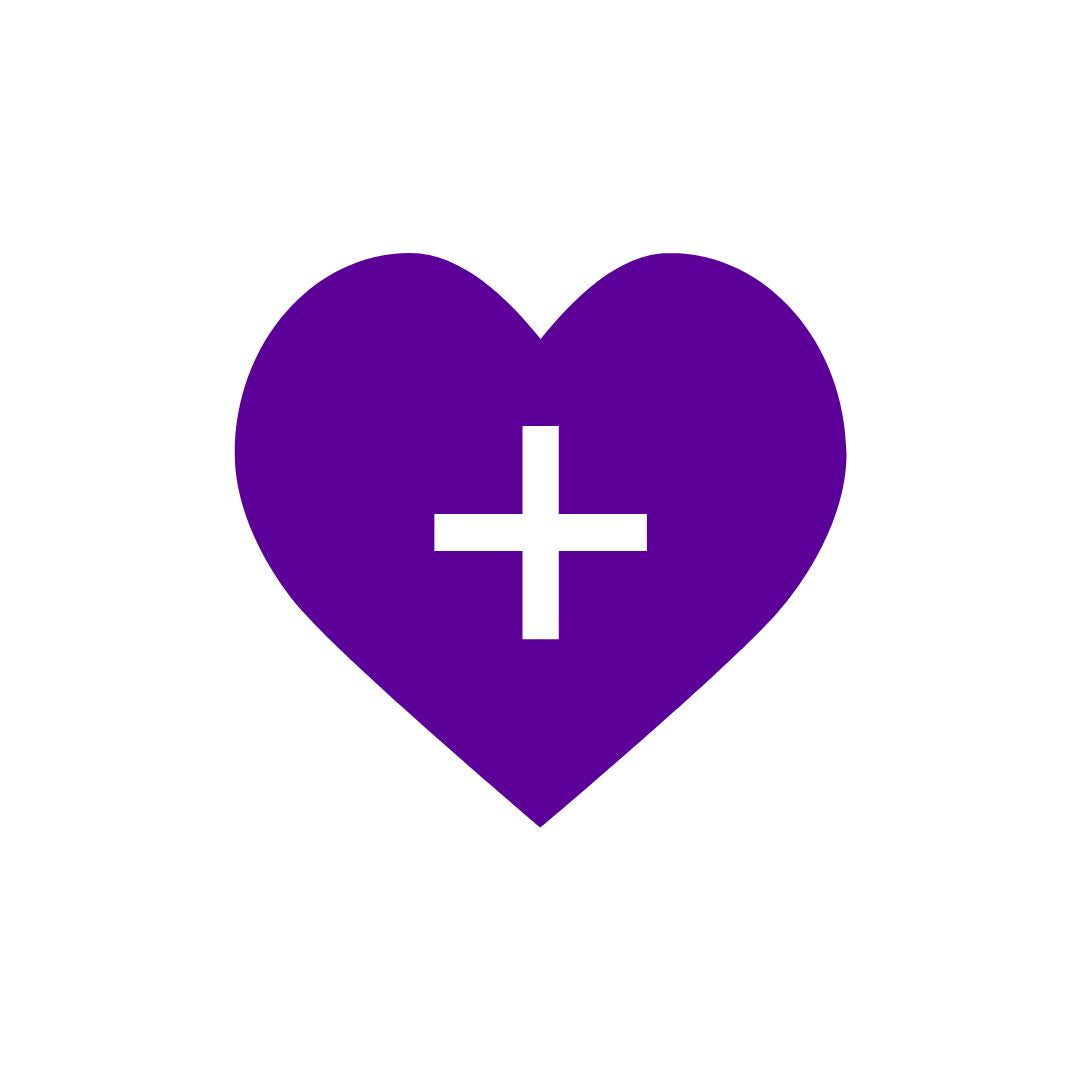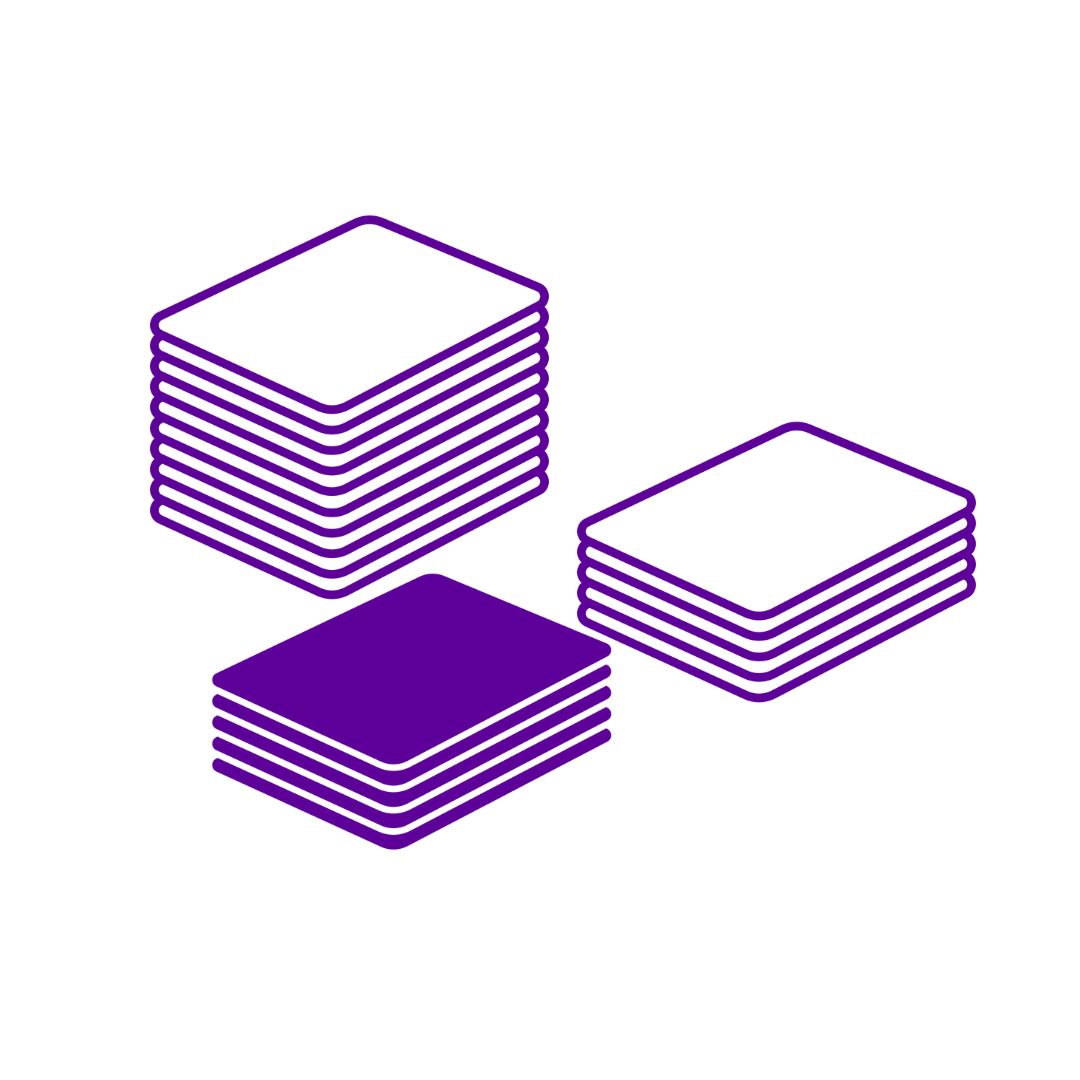Flashables - Digital Nursing Flashcards - NCLEX Edition
Flashables - Digital Nursing Flashcards - NCLEX Edition
Couldn't load pickup availability
What's included?
What's included?
- Clinical Skills
- EKG Interpretation
- Fundamentals of Nursing
- Health Assessment
- Lab Values & ABG Interpretation
- Maternity Nursing
- Medical-Surgical
- Nutrition Essentials
- Pediatrics
- Pharmacology
- Psychiatric Mental Health
- BONUS! Medical Terminology
- BONUS! Microbiology
- BONUS! Wound Care
Accelerate your learning with our signature flashcard content in an on-the-go digital format with guided, personalized learning and progress tracking.
Are you ready for next-level learning?
Get started with a single click.
Every nursing journey is unique, and Flashables are here to support yours. Powering up has never been simpler:
- Study Now - study any subject with confidence with a guided experience that gives you the right amount of repetition for mastery, while breezing through the material you already know. Just click the orange button!
- Break down big subjects - each subject is broken down into smaller topics and sub-topics called stacks so you can study in the short bursts that have been proven effective!
- Save it! - Save single flashcards or entire stacks for quick reference.
- Prove you're prepared - Track your progress across a stack, your saved cards or an entire subject. Don't think you're ready. KNOW you're ready.
What subjects are included in the NCLEX Edition?
All of the subjects included in our Nursing School Survival Kit (making it a perfect companion) can be found in the NCLEX Edition, including 3 bonus subjects!


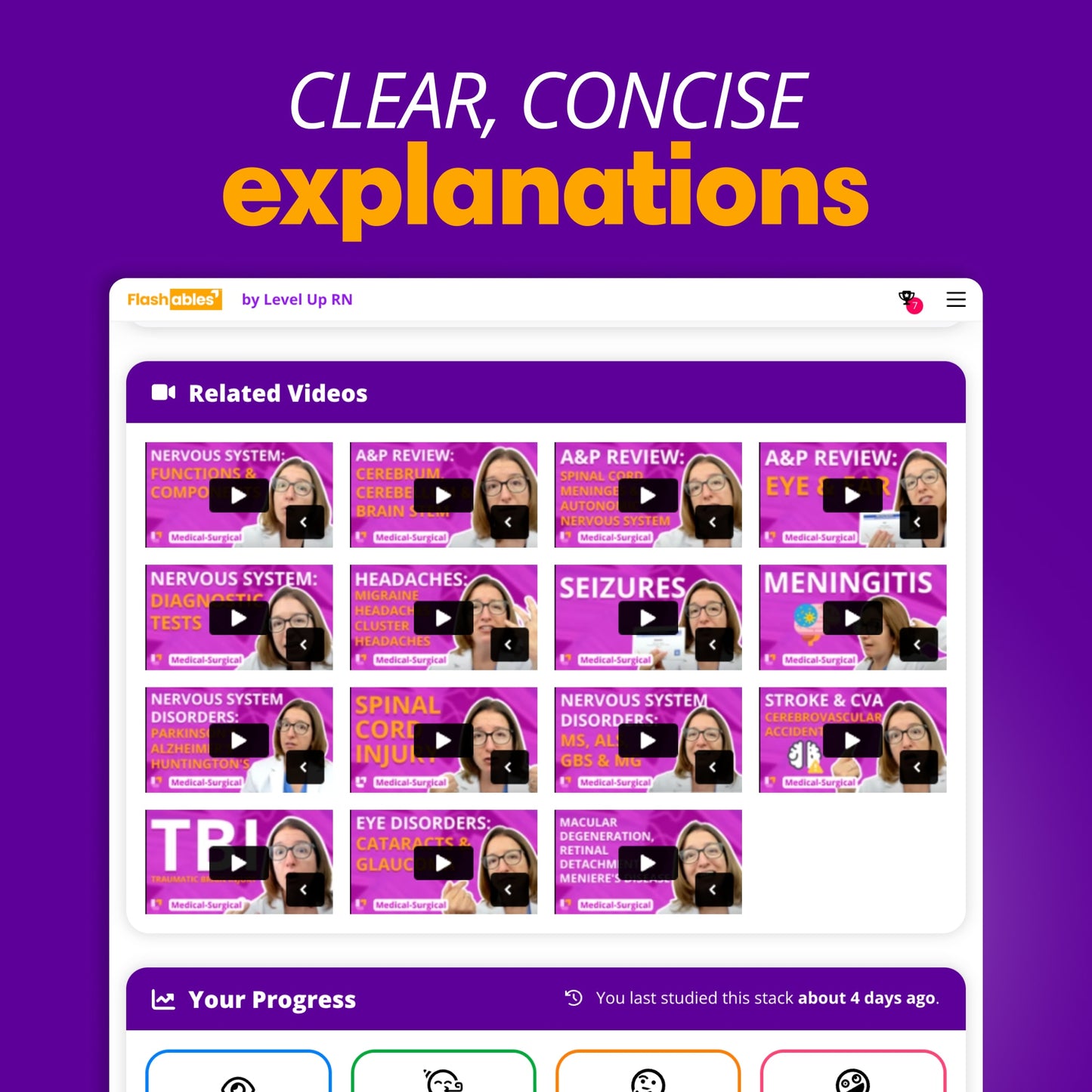
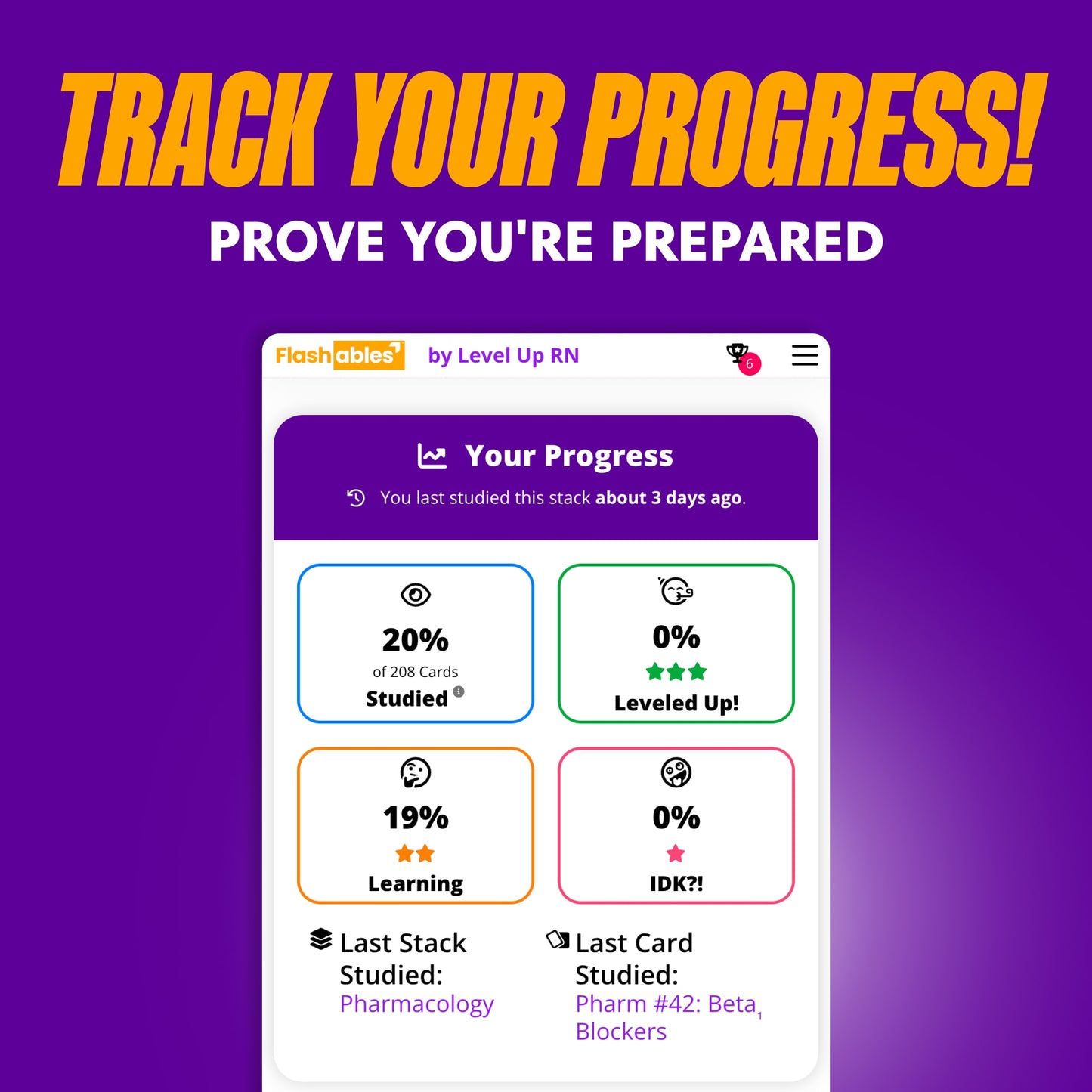
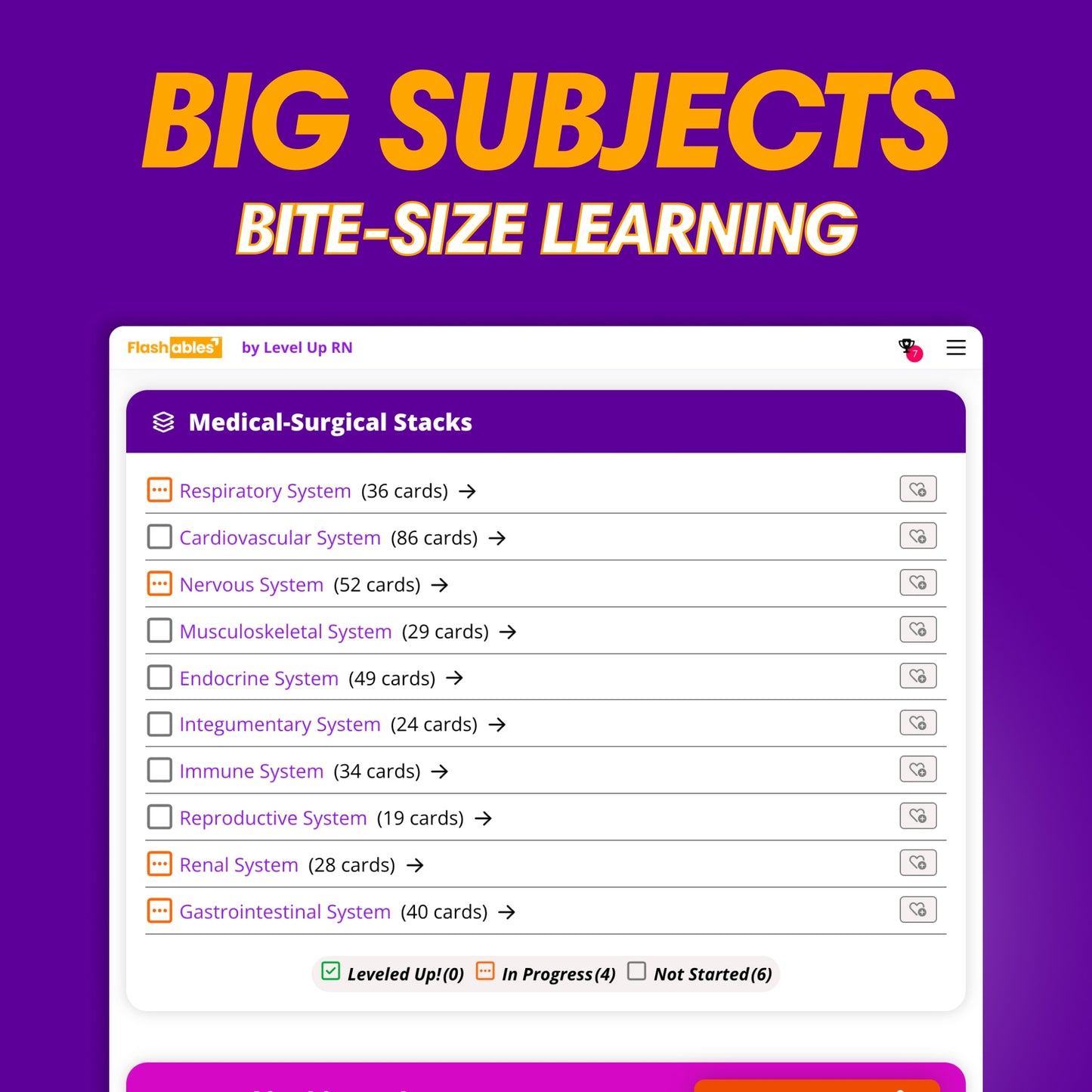
Learn faster with video‑guided flashcards
-

Flashcards
Use the flashcards for studying only the most-tested material and reviewing each critical concept.
-
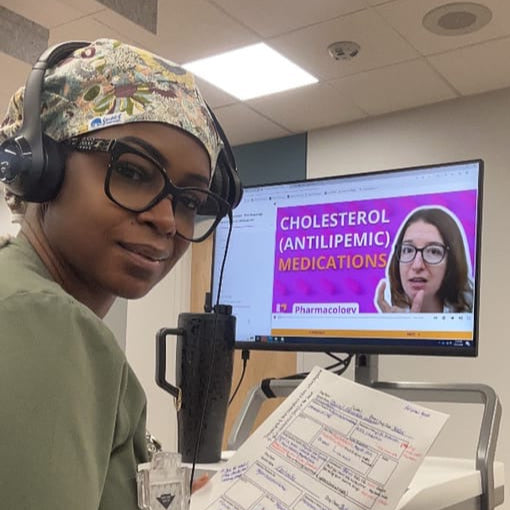
Videos
Watch 5-8 minute videos with clear, concise explanations of the flashcard concepts.
See it in action
-

Streamline your studies
Whether you are prepping for the NCLEX or getting ready for a Pharm exam, you're covered with Flashables. The right information with no fluff, delivered at the rhythm you need. Studying has never been more straightforward!
-

Prepare Anywhere
From the carpool line to the beach, anytime is a good time to review. The Level Up RN Nurse Team has always recommended students take a handful of flashcards on the go, but now you can slip them all into your pocket!
-
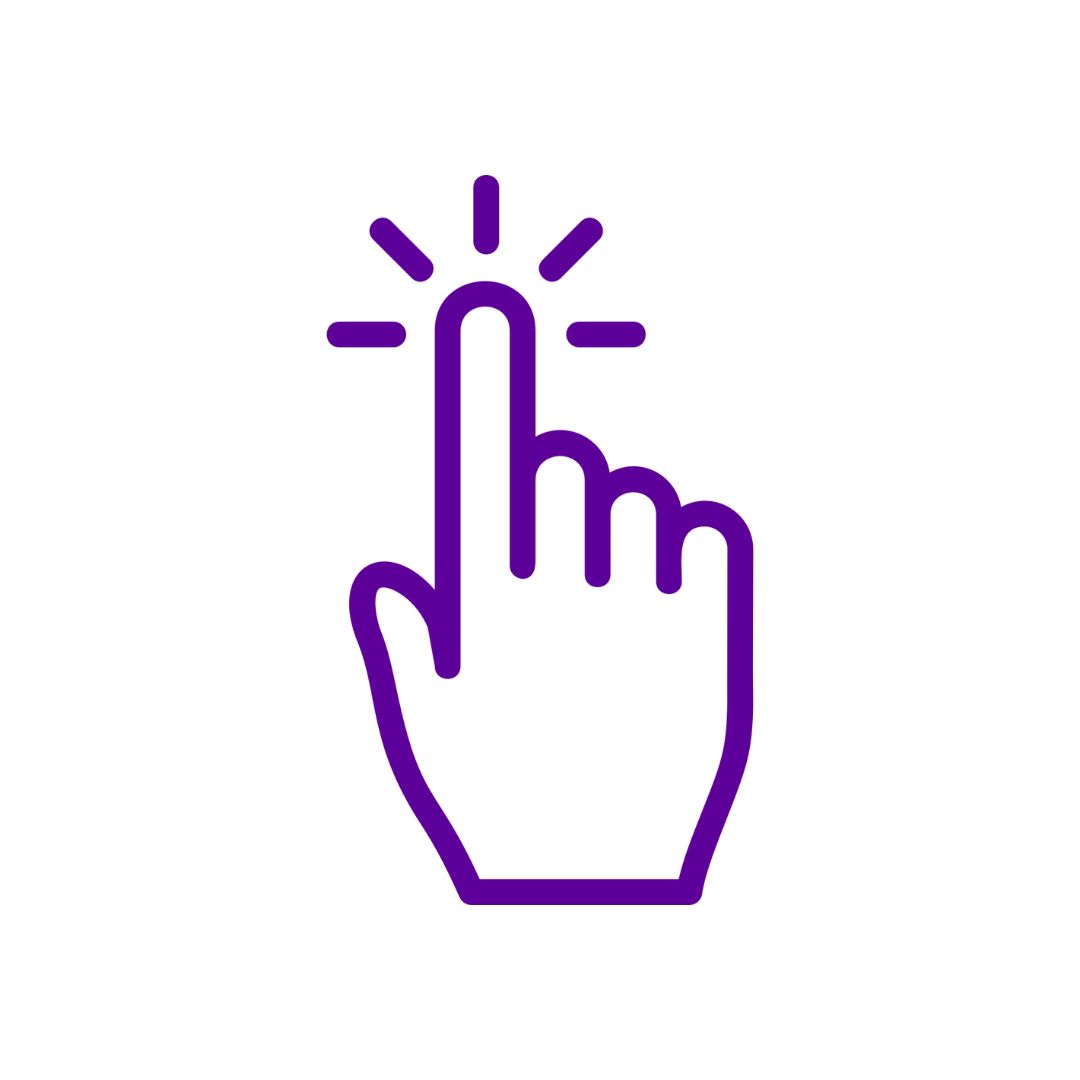
One tap = Smarter Studying
Just tap STUDY NOW and take advantage of our algorithm that learns as you do. We've taken the best way to study flashcards and made it as simple as hitting a button.
-
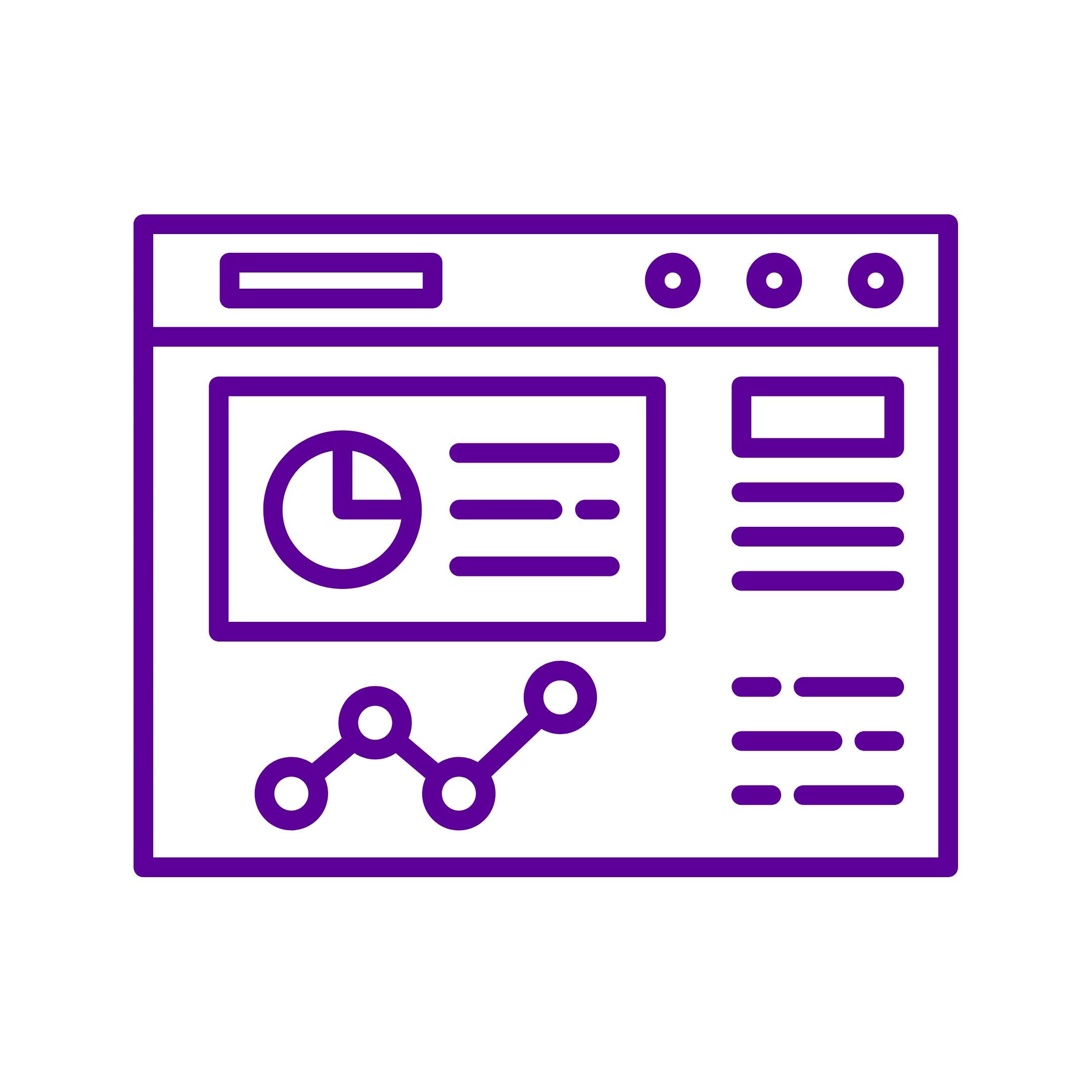
Watch yourself Level Up
Your flashcard dashboard will help you track your progress across every subject. You'll know when you're prepared—Leveling Up has never been more clear!
-
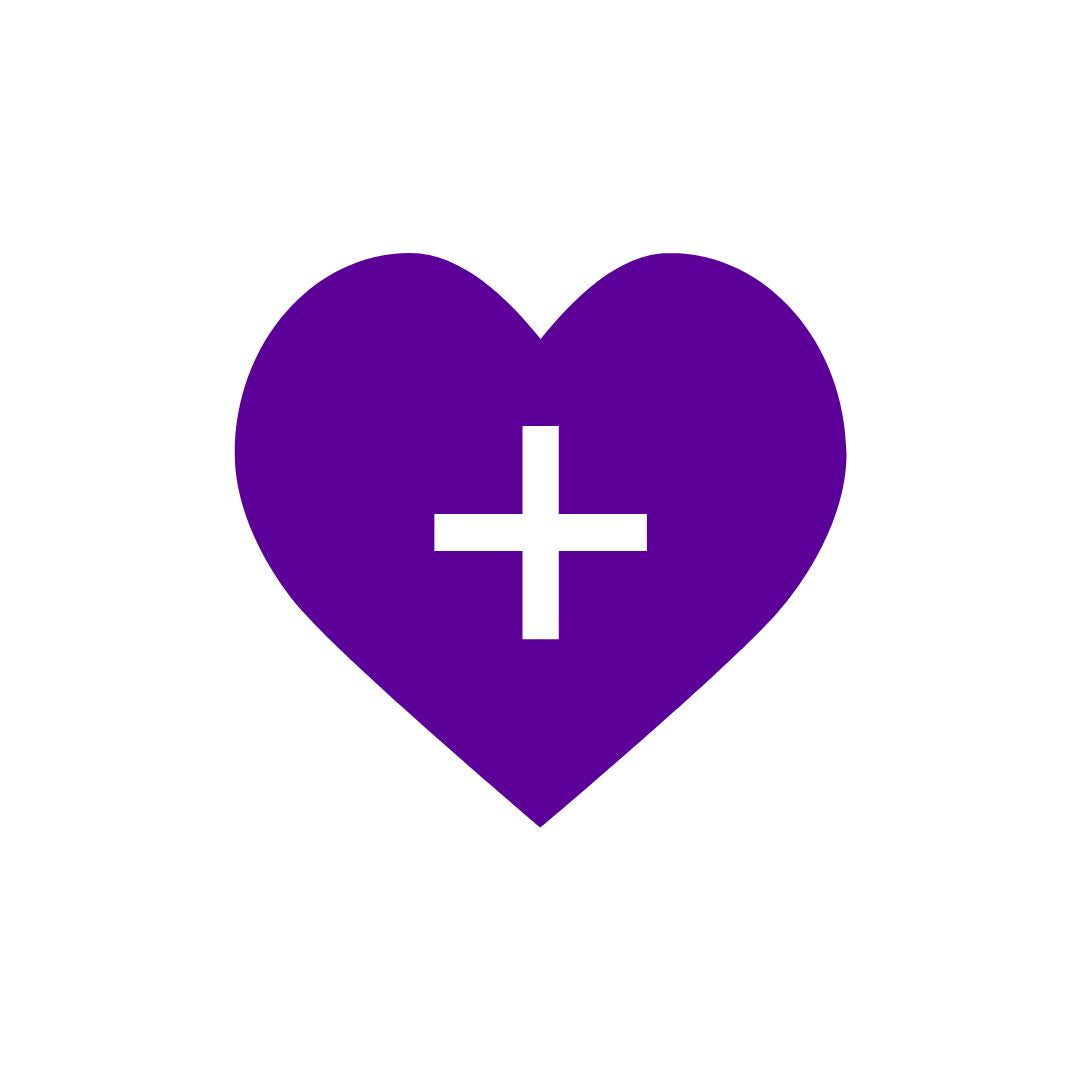
Focus. Save. Repeat.
Personalize your learning with saved flashcards and stacks. Concentrate on a handful of critical concepts or create a cross-subject flashcard stack. Save what you want for quick access.
-
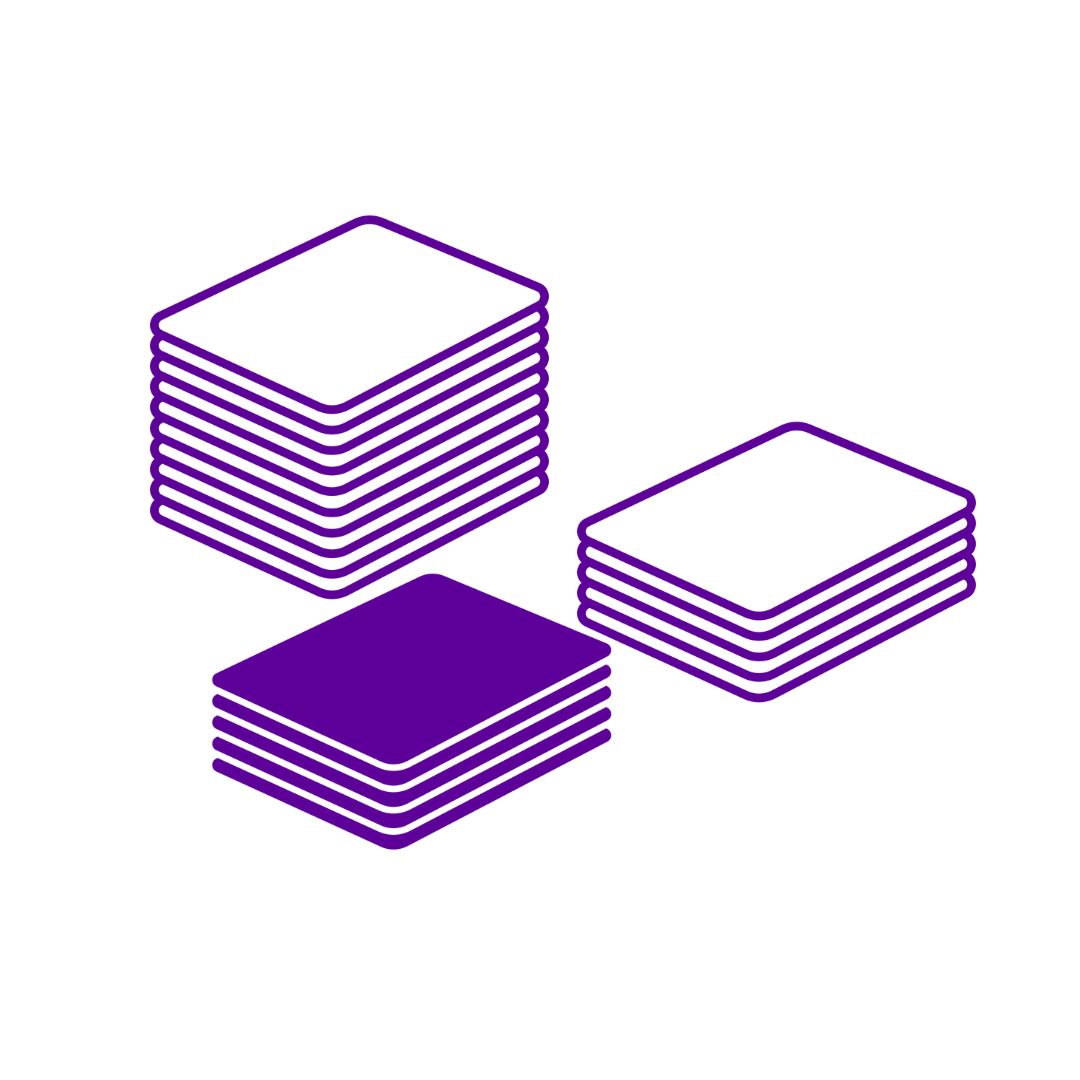
Divide/conquer
Just like our physical flashcards, Flashables are broken down into smaller sections or "stacks" (curated for optimal study by the Level Up RN Nurse Team) to help you break your studies into manageable chunks. Take it a step at a time as you Level Up in each and every one!
Flashables - Digital Nursing Flashcards - NCLEX Edition
FAQ
I need help logging in to Flashables
To ensure a seamless login experience, follow these steps:
- Create an Account - THIS IS A MUST: If you haven’t already, please create an account with us at leveluprn.com/account/register. Be sure that you use the same email you used to purchase Flashables on leveluprn.com — this is a crucial step to gain access. This only needs to be done once.
- Login Process: Log in at flashables.leveluprn.com.
- Accessing content: Once logged in on flashables.leveluprn.com, you can access your content.
If you have issues after following these steps, email us at support@leveluprn.com with the details of your device (desktop, tablet or mobile), the browser you are using, and the steps you took. Including screenshots or recordings of the issue is greatly appreciated and can help resolve issues more quickly.
How do I get access to Flashables?
You can get access when you purchase either a one-time license or a subscription to any Flashables product.
When does my access expire? What if I need to cancel my subscription?
Your access will expire either 30 days or 12 months after your last successful payment, depending on which duration you chose.
Subscriptions
If you have a subscription, your access will continue as long as you are subscribed. You can cancel at any time, but your membership access will stay active until 30 days/12 months after your last successful payment.
If your subscription is still active (you haven't cancelled it) but your automatic renewal payment method fails (card declined or expired), your subscription will cancel after 7 days.
When does my Flashables license or subscription become active?
Your Flashables license will become active immediately after your payment. Check your email for instructions on how to log in and get started!
How do I reactivate a cancelled subscription?
- Go to your subscription portal
- Go to Address & payment details and make sure your payment details are up to date.
- Go to Manage Subscriptions
- Review the Active and Inactive tabs for accuracy first!
- Locate the desired item in the Inactive tab
- Select Reactivate
- You will not receive access until the subscription order goes through! Go to View Upcoming Orders to see your order date. If this date is okay with you, you're good to go! If not, see the next step
- To push a reactivated subscription through sooner than the automatic next order date, email support+reactivate@leveluprn.com with the subject line Please process my reactivated subscription order now.
Can I get a refund on Flashables?
Unfortunately, we don't offer refunds at this time; however, it is quick and easy to cancel your subscription at any time.
What is the best way to use Flashables?
There are no WRONG ways to use Flashables! We recommend diving right in with the big STUDY NOW button. Any time you hit STUDY NOW, whether you are in a subject or a smaller stack of flashcards, the learning system will track how you score each flashcard and where you leave off. When you come back, you can pick right back up where you left off, and over time the system will show you the flashcards that you don't know as well more frequently and those that you've mastered less frequently.
How do I add flashcards to my Saved Content list?
- You can add any flashcard to your Favorite Cards by selecting the small Save button while on any flashcard.
- Select it a second time (the button will now say "Saved") and you can remove it from your Favorites!
- OR When viewing any subject or smaller stack, scroll down to view the list of cards. You can add any card to your Favorite Cards by selecting the heart icon next to the card title.
- Additionally, you can add an entire sub-stack of flashcards to your Saved Content by selecting the heart icon next to the sub-stack name.
How does Flashables scoring work?
You will have 3 options: (IDK?!, Learning, and Leveled Up) when you flip each flashcard.
- Tap the IDK?! icon if you are completely unfamiliar with the content on the flashcard.
- Choose the Learning icon if you are somewhat familiar with the content on the flashcard but need some reminding.
- Choose the Leveled Up icon if you are confident you really understand the material.
Flashables - Digital Nursing Flashcards - NCLEX Edition